
Logitech H390 USB‑A Headset with Noise Cancelling Mic – Black (981‑000406) – Available in Nairobi
- Brand / Series Logitech H390 USB Computer Headset
- Model / Part Number 981‑000406
- Color Black
- Wearing Style On‑ear, binaural (stereo)
- Connection Type USB‑A (digital audio, plug‑and‑play)
Prices may change without any prior notice.
Please check with us on availability before you place an order
Description
Logitech H390 USB‑A Headset with Noise Cancelling Mic – Black (981‑000406) – Available in Nairobi
Upgrade your call clarity and daily comfort with the new Logitech H390 USB‑A Headset with Noise Cancelling Mic – Black (model 981‑000406), now available at Computers Kenya’s Nairobi store. Trusted worldwide for its plug‑and‑play simplicity and dependable performance, H390 is ideal for remote work, customer support, online learning, and everyday collaboration. With a noise‑reducing microphone, in‑line controls, and digital stereo audio over USB, it delivers consistent, crisp sound without the hassles of analog adapters or complex setup.
Crystal‑clear voice capture A standout feature of the H390 is its noise‑canceling boom mic, designed to focus on your voice and reduce ambient distractions such as keyboard clicks, office chatter, or home noise. By isolating speech at the microphone, callers hear you more clearly, reducing the need to repeat yourself and keeping meetings on track. The mic arm is adjustable and can be rotated up when you’re just listening to music or watching training videos between calls.
Plug‑and‑play USB‑A convenience Forget driver hunts and manual configuration. H390 connects with a standard USB‑A plug and is recognized instantly on most Windows, macOS, ChromeOS, and Linux systems. Because the audio path is fully digital, you avoid the inconsistencies that can come with 3.5 mm jacks—no scratchy connections, no mic level surprises, just consistent input and output every time. If you’re refreshing your full desk setup, pair your headset with a quiet keyboard and precision mouse from the curated Computers Kenya collection here: Earphones & Headphones.
In‑line audio controls Stay focused without digging into software menus. The in‑line control module on the H390 cable typically includes volume up/down and a mic mute switch, giving you immediate control during meetings and calls. A clear mute indicator helps avoid “You’re on mute” moments, and hardware volume buttons are reliable across apps and operating systems.
All‑day comfort H390 is built for long sessions. The adjustable, padded headband and soft, cushioned ear pads sit gently on the ear, helping reduce hot spots during back‑to‑back calls or lectures. The lightweight, on‑ear design provides situational awareness while still delivering focused sound for voices and video. A generous cable length gives you the flexibility to sit or stand without pulling on the headset, especially useful at standing desks or when reaching for documents.
Digital stereo sound For voice‑first tasks, H390 provides clear, balanced stereo audio that keeps speech intelligible and reduces fatigue on long calls. It’s also perfectly capable for webinars, training videos, and background music while you work. If you’re assembling a complete communications kit for your team, you’ll find complementary accessories in the Earphones & Headphones category to match your needs and budget.
Practical use cases
- Remote and hybrid work: Improve clarity for daily stand‑ups, 1:1s, interviews, and customer support queues.
- Education and training: A reliable choice for online classes, language labs, tutoring, and exam invigilation.
- Small offices and BPO teams: Standardize on a proven USB headset for consistent audio across many PCs.
- Home communications: Better voice quality for family calls and long‑distance check‑ins.
Setup tips for best results
- In your conferencing app, select “Logitech H390” as the microphone and speaker device to ensure digital audio is used.
- Position the mic boom about two fingers from the corner of your mouth, slightly off‑center, to minimize breath noises.
- Use your OS or app’s audio settings to fine‑tune mic gain and listening volume. The in‑line controls make on‑the‑fly tweaks easy.
- If your computer has only USB‑C ports, use a quality USB‑C to USB‑A adapter for a stable connection.
Why choose Logitech H390 (981‑000406)
- True plug‑and‑play via USB‑A across major operating systems
- Noise‑canceling mic for clearer speech in busy environments
- In‑line hardware controls for quick mute and volume adjustments
- Lightweight comfort with padded headband and soft ear cushions
- Consistent digital stereo audio for calls, webinars, and daily media
- Backed by Logitech’s reputation for durability and support
Who it’s ideal for
- Professionals and students spending hours on video or voice calls
- Teams that need affordable, standardized headsets for consistent deployment
- Call centers, retail back‑offices, and BPOs requiring reliable daily performance
- Families and home users who want an easy, comfortable USB headset
For more audio options, including on‑ear, over‑ear, and true wireless picks, explore the full Computers Kenya selection in Earphones & Headphones.
Detailed specification table
| Attribute | Details |
|---|---|
| Brand / Series | Logitech H390 USB Computer Headset |
| Model / Part Number | 981‑000406 |
| Color | Black |
| Wearing Style | On‑ear, binaural (stereo) |
| Connection Type | USB‑A (digital audio, plug‑and‑play) |
| In‑Line Controls | Volume up/down, mic mute (module on cable) |
| Microphone | Noise‑canceling boom mic; adjustable, rotatable |
| Mic Pickup | Uni‑directional, voice‑focused (class‑typical) |
| Speaker Audio | Digital stereo; voice‑optimized |
| Frequency Response (Headset) | Approx. 20 Hz – 20 kHz (class‑typical; confirm per batch) |
| Frequency Response (Mic) | Approx. 100 Hz – 10 kHz (class‑typical; confirm per batch) |
| Cable Length | Approx. 1.9 m (typical for H390) |
| Headband | Adjustable, padded |
| Earpads | Soft, cushioned on‑ear pads |
| Compatibility | Windows, macOS, ChromeOS, Linux (basic audio) |
| App Compatibility | Popular platforms: Teams, Zoom, Meet, WhatsApp Desktop, etc. |
| Power | USB bus‑powered |
| Dimensions / Weight | Lightweight on‑ear profile (exact mass varies by region) |
| What’s in the Box | H390 USB‑A headset, user documentation |
| Warranty | Manufacturer limited warranty (region‑specific; confirm at purchase) |
| Notes | Mic reduces background noise for callers; no ANC in earcups |
Kenyan price variation table
| Seller/Retailer | Availability | Price Range (KES) | Notes |
|---|---|---|---|
| Computers Kenya (Nairobi store) | In stock or order‑on‑demand | 4,300 – 6,900 | Call/visit for current price, bulk quotes, and warranty details |
| Authorized Logitech Dealers | Varies by branch | 4,500 – 7,500 | Price varies by importer batch, VAT, and packaging |
| Major Online Marketplaces (Kenya) | Stock varies by seller | 4,200 – 7,200 | Check shipping fees, seller ratings, and return policy |
| Local IT Shops (Nairobi) | Select stores | 4,300 – 7,300 | Bundles may include a USB‑C adapter (varies) |
Notes on pricing and availability:
- Prices are indicative and may change with exchange rates, VAT, logistics, and stock cycles.
- Specs can vary slightly by regional batch (cable length, pad style); confirm at purchase if you have specific requirements.
- Using a quality USB‑C to USB‑A adapter is recommended for USB‑C‑only laptops.
Conclusion:
The Logitech H390 USB‑A Headset (Black, 981‑000406) is a dependable, plug‑and‑play choice for clear calls and all‑day comfort. With a noise‑canceling boom mic, in‑line controls, and consistent digital audio, H390 streamlines everyday communication for work, school, and family. Available at Computers Kenya’s Nairobi store, it pairs easily with a quiet keyboard and precise mouse to complete your desk. Use the Kenya‑specific pricing table above to plan your budget, and explore complementary audio options and accessories in our curated Earphones & Headphones range to tailor your setup.
Reviews (0)
Reviews
There are no reviews yet.
Latest products
X-POS XP-2200 POS Scanner USB Cable Connect
-
(0)
X-POS EC-700 Customer LCD Display
-
(0)
X-POS EC-T4-910-J1900 All-in-One Touch POS Machine
-
(0)
X-POS EC-T4-910-i55 All-in-One Touch POS Machine – 15” PCAP Touch, 8th Gen Core i5, 16GB RAM, 256GB SSD, Win 11
-
(0)
X-POS EC-T4-910-i33 All-in-One Touch POS Machine – Core i3, 16GB RAM, 256GB SSD, 15” PCAP Display
-
(0)
Brother PT‑P950NW Wireless Network Laminated Label Printer – Industrial Grade
-
(0)
Brother PT‑E550WVP Wireless Industrial Label Printer – Fast & Rugged
-
(0)
Brother QL‑800NWB Label Printer – Network & Wireless High‑Speed
-
(0)






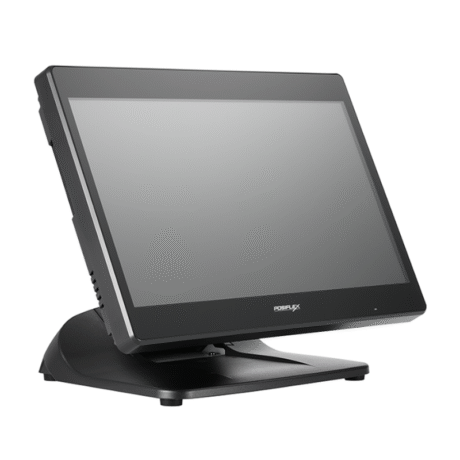




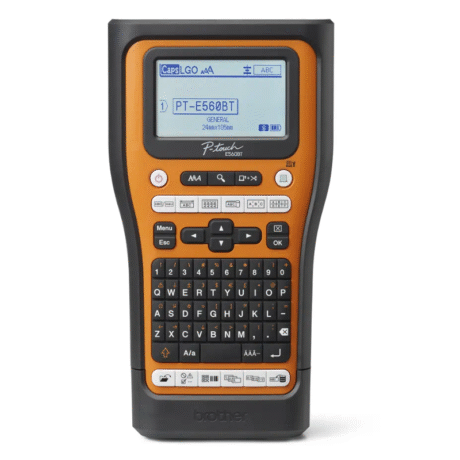


-
(0 customer reviews)